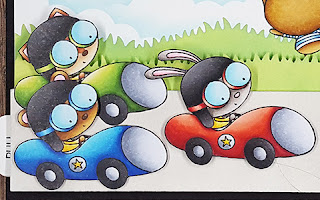Today, I created a fun slider card with a surprise in the window. I'm also playing along with Simon Says Stamps' Monday Challenge (Using Bright, Cheerful Colors).
The kitties are so happy to see you, even through a window! 🐱 If you want to see the slider in action, here's a video:
My
card measures 5" x 7". I used the MFT Window Dressing die to create the window, then decided I wanted it to be twice as wide, so I used the die side-by-side. Once I decided on my layout, and the size of the window, I created a rectangular block of kitties by masking and stamping.I used MANY stamp and die sets for this card, so I've listed them at the bottom of this post.
Once I stamped my window-sized block of kitties, plus additional cats and die-cut plants/shelves for the foreground, I colored them with Copics. I fussy cut all of the animals with scissors. I also die cut the curtains and curtain rod from the Window Dressing die set, then encountered another problem: my window was too wide for the rod. I fixed this by slicing the paper rod in half and then cutting a skinny piece of gold cardstock for the rod itself. Once I added the knobs at each end, and placed the curtains over the areas that showed the seams of my layered, single piece of skinny cardstock, it looked perfect.
Once I completed the front, without adding the extra characters yet, I tackled the mechanism. I used the MFT Double Slider Loop Slots die set, but since my kitty panel and pull tab were wide, I cut the hole three times with the shortest die. This created a wide hole, which provides more stability. I created the loop out of a plastic sheet protector. (Tip: Sheet protector sleeves are awesome for these, as they don't have the sharp edges down the sides like Ziploc baggies, which tend to get stuck in the loop.) I used my Tim Holz Tiny Attacher Stapler to close the loop, then to attach the pull tab on the back side and kitties on the front side. The interior mechanics look like this:
In the top photo, you can see the wide panel of kitties stapled to the front side of the slider loop. The second photo shows the cavity underneath, where the pull tab panel is attached in the same way. The foam layers provide space for the loop to move easily.
If you'd like to see exactly how a double slider loop is constructed, I recommend watching My Favorite Things' Double Slider Loop Slots Die-Namics video on their product page.
I used Stampin' Up Foam Adhesive Strips between each layer, so the slider would have enough room to move easily. I cut a white card base and black mat for the front, then attached all of my layers: bottom layer (country scene from the Tattered Lace Country Manor Paper Pack), middle layer with double slider loop, then top layer with window/curtains. I added my characters, plants and perches using Ranger Multi-Medium Matte and foam dots.
For the inside of the card, I wanted a simple, large paw print, but I didn't have a stencil. Instead, I used the MFT Paw Prints Die-Namics to MAKE a stencil, by cutting the large shape out of a black piece of paper. I used my blender brush and teal ink to stencil the paw print inside. I will add a sentiment once I figure out to whom and why I'm sending the card.
- Housecats stamp set (My Favorite Things)
- I Knead You stamp set (My Favorite Things)
- Cool Cat stamp set (My Favorite Things)
- Housecats Exclusive stamp set (My Favorite Things)
- Houseplants Die-Namics (My Favorite Things)
- Cat & Plant Perches Die-Namics (My Favorite Things)
- Window Dressing Die-Namics (My Favorite Things)
- Paw Prints Die-Namics (My Favorite Things)
- Double Slider Loop Slots Die-Namics (My Favorite Things)
- Interactive Labels stamp set (My Favorite Things) (to stamp "pull" and the arrow on the tab)
- Word Mix 2 stamp and die set (Simon Says Stamp)
Other supplies:
- Copic markers (various)
- White, black and teal cardstock
- Double-sided tape (Scor-tape)
- Foam Adhesive Strips (Stampin' Up)
- Multi-Medium Matte (Ranger)
- Memento Tuxedo Black Ink
- Clear sheet protectors
- Tim Holtz Tiny Attacher Stapler
- My Favorite Things Wallpaper Patterns Paper Pad
- Lawn Fawn Really Rainbow Scallops Paper Pad
- Tattered Lace Country Manor Paper Pack
- Stampin' Up 6"x6" wood-pattern cardstock
- Cutter-Bees scissors
Happy Crafting!